Web Design Best Practices for Beginners
April 9, 2023
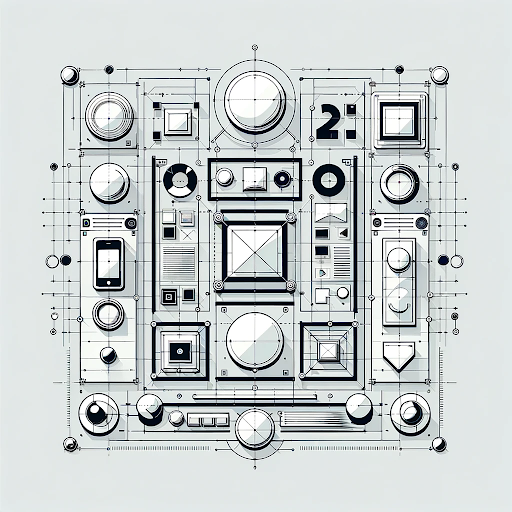
How quickly do you think someone can decide if your website is worth their time? Chances are, it’s faster than the time it took you to read this headline. Still with us? People often make up their minds within 5 to 15 seconds. Adhering to beginner-friendly web design best practices can help you make a compelling first impression that encourages visitors to stick around.
This guide will show you how to craft a website that captivates your audience. Designing an attractive website is not about guessing; it’s about strategic planning. By following these best practices, you can create a site that not only looks professional but also makes it easy for visitors to find what they’re looking for.
Maintain Consistency in Design Elements
Take a moment to observe any professionally designed website. You’ll notice a pattern: consistent use of fonts, colours, logos, and styles across all pages. This consistency is crucial for building a recognizable and cohesive brand identity. Plus, it streamlines the design process, saving you time since you won’t need to reconsider the appearance of each new element you add.
Establish a Clear Visual Hierarchy
Visual hierarchy plays a pivotal role in how you organize and prioritize content on your site. An effective hierarchy ensures that key elements stand out and that content flows logically, making it straightforward for users to navigate. Though achieving an optimal visual hierarchy can seem daunting, you can simplify the process by adhering to three basic principles: emphasize the most crucial elements by making them larger and placing them at the top, use contrasting colours for important features like your CTA buttons, and relegate less critical details to smaller sizes further down the page.
Master the Art of Spacing
Proper spacing is fundamental to exceptional web design. Correct spacing ensures your text is readable, the content is well-organized, and the focus remains on the most important site elements. White space, or negative space, refers to the gaps between page components. Utilizing white space effectively can make your content more digestible and guide visitors’ attention to where you want it.
Limit Font Usage
Incorporating too many fonts can lead to a cluttered and disorganized look. Aim for a maximum of three fonts: one for your headers, another for body text, and a third for additional elements like your logo or calls to action. If your brand guidelines recommend using only one font, that’s fine, too. Ensure it’s readable and set to a practical size, ideally between 14 and 16 points for body text.
Embrace White Space
Consider how a room in your home uses neutral-coloured walls to avoid distraction. A similar principle applies to web design. Avoid the temptation to fill every inch of your site with content or visuals. Embracing white space on your site draws attention to the areas you want to highlight. It also contributes to a cleaner, more organized look, which is a fundamental principle of design.
Explore Grid Systems
Achieving a clean design where every text block, button, and section aligns perfectly requires understanding grid systems. Grids simplify the design process and enhance user navigation. While mastering grid systems might seem advanced, it’s crucial for creating a cohesive look and feel across your site. This concept is closely linked to the next piece of advice, so continue reading for more insights.
Prioritize Mobile-First Design
In today’s digital age, designing with a mobile-first approach is non-negotiable. A grid system is essential for crafting a mobile-friendly design guide, ensuring your website is responsive and adaptable to various screen sizes. Remember, a significant portion of web traffic comes from mobile devices, so your site must provide a seamless experience for mobile users.
Simplify Navigation
Your website’s design should facilitate easy navigation, allowing users to find the information they need without hassle. A well-thought-out navigation structure guides visitors towards key performance indicators (KPIs) that align with your business objectives. Effective navigation is a cornerstone of website layout tips, ensuring users have a positive experience on your site.
Utilize Content Hierarchies
A webpage crammed with text can overwhelm visitors, prompting them to leave. Implementing content hierarchies in your blog posts or list pages (like those showcasing products or services) can significantly improve readability. Use subheadings with concise body text to break up large blocks of text, making your content more digestible and easier to scan.
Adopt Accessibility Practices
Considering accessibility in web design is crucial for creating an inclusive digital environment. The Web Content Accessibility Guidelines (WCAG) offer valuable strategies for enhancing your website’s accessibility. Key recommendations include providing text alternatives for non-text content, ensuring content is easily distinguishable through colour contrast and text resizing, and making your site navigable via keyboard. These practices ensure that all users, including those with disabilities, can interact effectively with your content.
By integrating these practices, including user-friendly website design and responsive web design tips, you can create a website that looks professional and is optimized for user engagement and accessibility.
Start your journey towards creating more engaging, accessible, and user-friendly websites today. Dive into the world of web design with confidence and the support you need to succeed. Whether you’re a beginner or looking to refine your skills, our comprehensive guides and resources are here to help you every step of the way. Get in touch with the Jacksonville Webdesign team.
Frequently Asked Questions
What is the importance of responsive design?
Responsive design ensures your website looks and functions well on all devices, including desktops, tablets, and smartphones. This approach improves user experience, increases the time visitors spend on your site, and contributes to higher search engine rankings.
How can I make my website more accessible?
To make your website more accessible, follow the Web Content Accessibility Guidelines (WCAG). This includes providing text alternatives for non-text content, ensuring sufficient colour contrast, making your site navigable with a keyboard, and avoiding content that could cause seizures.
Why is a mobile-first design approach recommended?
A mobile-first design approach is recommended because it prioritizes the growing number of users accessing the web via mobile devices. This strategy focuses on delivering the best user experience on smaller screens, which can also enhance the overall design for desktop users.
How do grid systems benefit web design?
Grid systems provide a structured framework for your web design, ensuring elements align correctly and the layout is consistent across different pages. This not only makes your site look more professional but also improves usability and navigation.
